This is the technical translation process from receiving an initial job request to getting, managing and completing and invoicing technical translation orders.
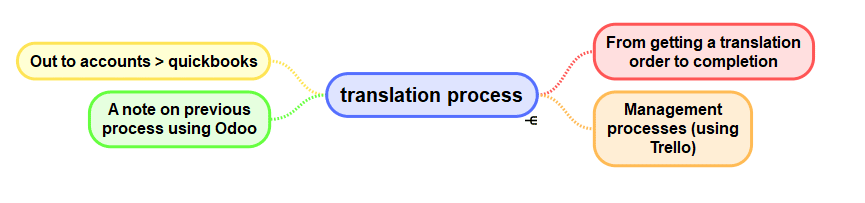
The technical translation process with Trello
The idea is to describe the technical translation process itself. I have an organized management system to deal with orders and opportunities.
| Technical Translation process | ||
| Process step | Check | Information needed |
| Opportunity confirmed | Customer PO number | |
| Create card in Task manager | Number of wordsClient companyAgency nameJob typeEstimate number | |
| Set up Trados project | Source document | |
| Set up project in access | Number of wordsClient companyAgency nameDomainJob typeEstimate number | |
| Translate (do the work) | ||
| Proof read | standardize terms | terms database project |
| Check with antidote | ||
| Read back text with text to speech | Optional | Microsoft Word |
| Generate target documents | ||
| Deliver target to customer | ||
| Update WPH rate in Trello and Access | Trello Card and Access project number |
Process to respect deadlines
I have developed this order management process over time to ‘productionise’ production. The objective is to have a repeatable process, not reinvent the wheel for every order.
My objective is also to demonstrate to my customers that I manage orders and give them confidence that I will keep to deadlines on allocating a job.
This makes work more achievable and helps me predict delivery deadlines more reliably.

The job request
An order will come in via email from established customers and is sent automatically to my Trello inbox.
Implementing the GTD idea of an inbox in Trello:
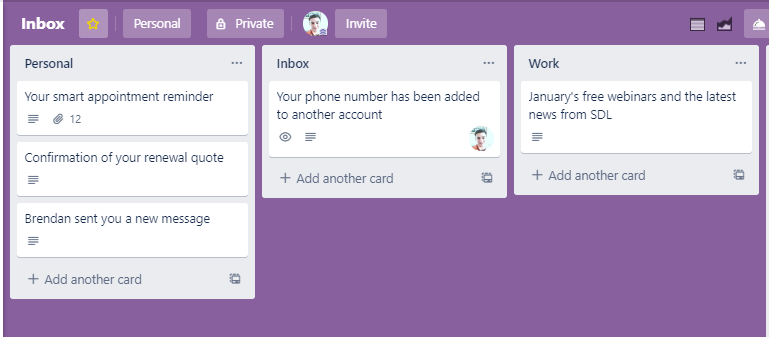
I move the order task from the inbox into the production board:

I add additional data to the Trello card: customer name, number of words, price, task type (translation, proofing, transcription) and PO number when confirmed.
Once the job confirmed, I create an estimate in QuickBooks.

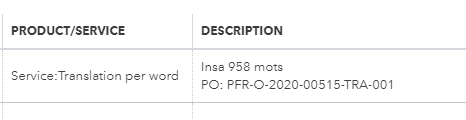
And enter the estimate number back into a custom field on the Trello card.

These fields are available by installing the ‘custom fields’ Trello power-up:
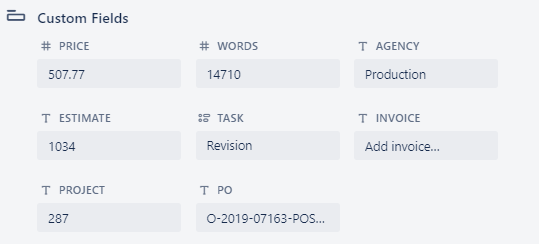
Technical translation process dataflows
These are the data flow associated with the Technical translation process with Trello
- Email comes into Trello
- Job request confirmed
- Estimate raised in Quickbooks
- Estimate number copied to Trello
- Terms project opened in Access
- Project id copied to Trello card
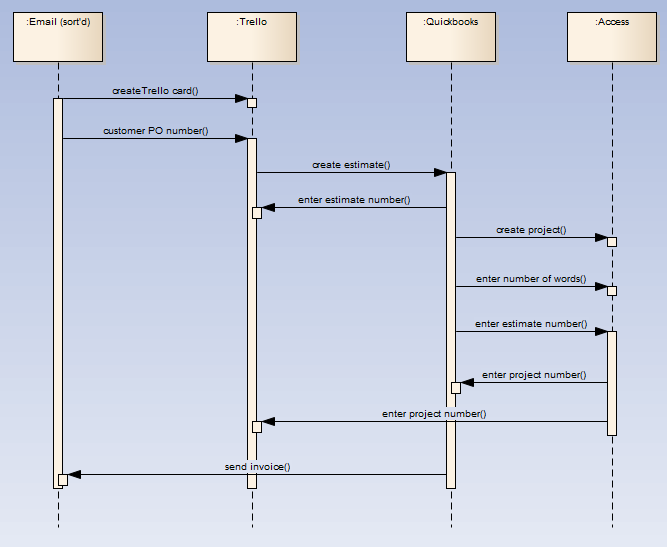
The dataflows for the technical translation process from incoming email through Trello, Quickbooks and Access
Data available on the Trello card
Centralizing this data on the Trello card makes following up much easier.
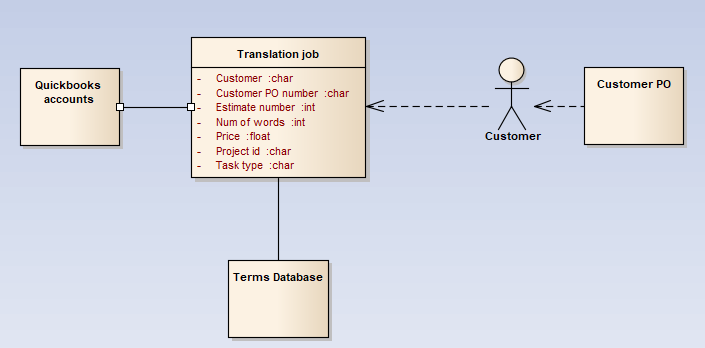
The number of words + task type (translation, proofing, transcription) + due date enable you to determine if the job is feasible.
Once the order is complete, Quickbooks is the basis for payment (estimate converts to invoice, invoice sent to customers). The estimate is ready for invoicing, it already includes the PO number.
You still need to track on time payment in Quickbooks using ageing.
Doing the translation
I use Trados Studio Freelance 2021 with Dragon Naturally Speaking.
I do my translations in Trados, which decomposes documents into 2 columns, source and target. Once all segments are complete, I check the spelling and grammar with Antidote.
I read back a target document with text to speech, to get a feeling for whether it sounds right, then correct it.
Using Trados
Trados can accept almost any file format (see complete file list). Once imported, the document displays as two columns, source and target.

You complete the target segment then export the translated target document with the original document formatting.
You might use automated translation tools to ‘go faster’. Having done quite a bit of MTPE, machine translation is of mixed quality. So I always edit and double check machine-translated text.
Dragon Naturally Speaking
I use Dragon to facilitate entering target text, saves keyboard time (and RSI), is quicker.
Terms database
While working, I use a terms database which I built in Microsoft Access.
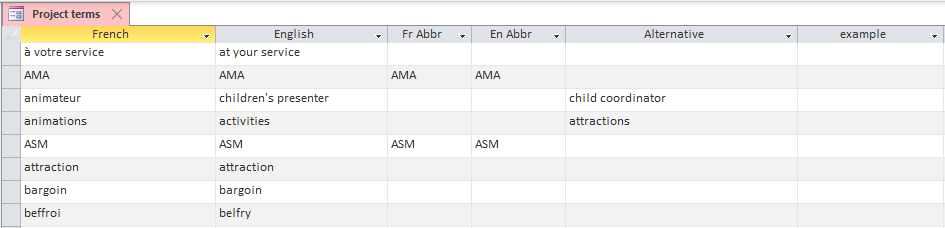
This helps me store terms for future reference, but also to standardize terms within a project. It is a handy way of exporting terms for customer review during or at the end of the project.
Also, keeping vocabulary categorised makes it possible to take on repeat work from the same end customer and maintain standard vocabulary without having to re-research the domain.
The database also helps me to generate statistics on the volume of translation, revision and transcription words done based on recent projects.

Proofreading (Antidote)
I double-check my work and validate all segments. Then I use Antidote grammar checker, by clicking on Corrector in the Trados add-in menu.

Antidote checks can be more or less in- depth. The basic check is just looking for spelling mistakes.
The advanced check is about phraseology, the way sentences are structured, whether they use repetition, too many prepositions, active or passive tenses, etc.
Technical, audiovisual, artistic, literary, legal all have different types of checking. You don’t use Antidote that much in a scientific text, but in literary or tourism texts you do.
Text to Speech checking
I use the Text to Speech Trados plugin tool from SDL, which is a very useful way to double-check translated text to make sure it ‘sounds right’.
Technical translation process is complete
Once I complete the job, I move the Trello card over to the ‘done to invoice’ column in Trello.
I promote to status ‘invoice’ and send the invoice to the customer according to their invoicing policy (on completion, end of the month …).


Pingback: Five translation tools for translators - Mark Lewis Translation